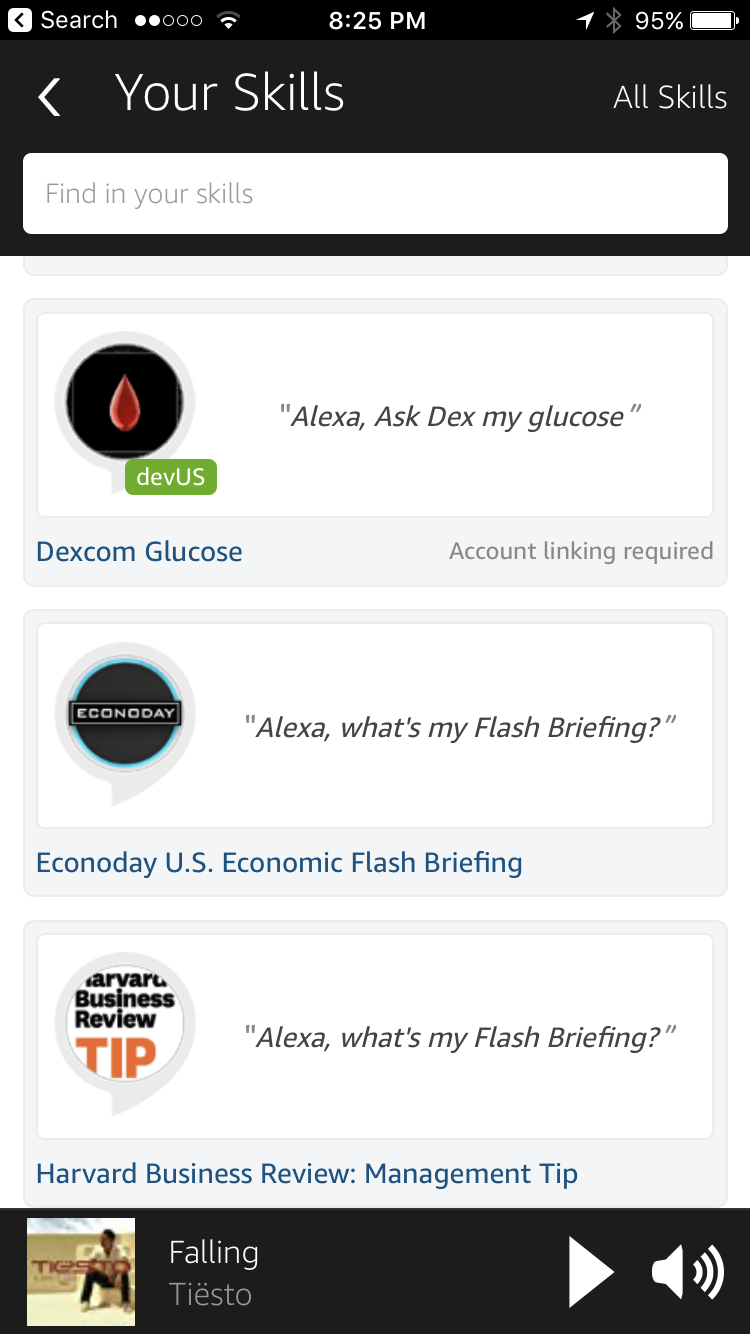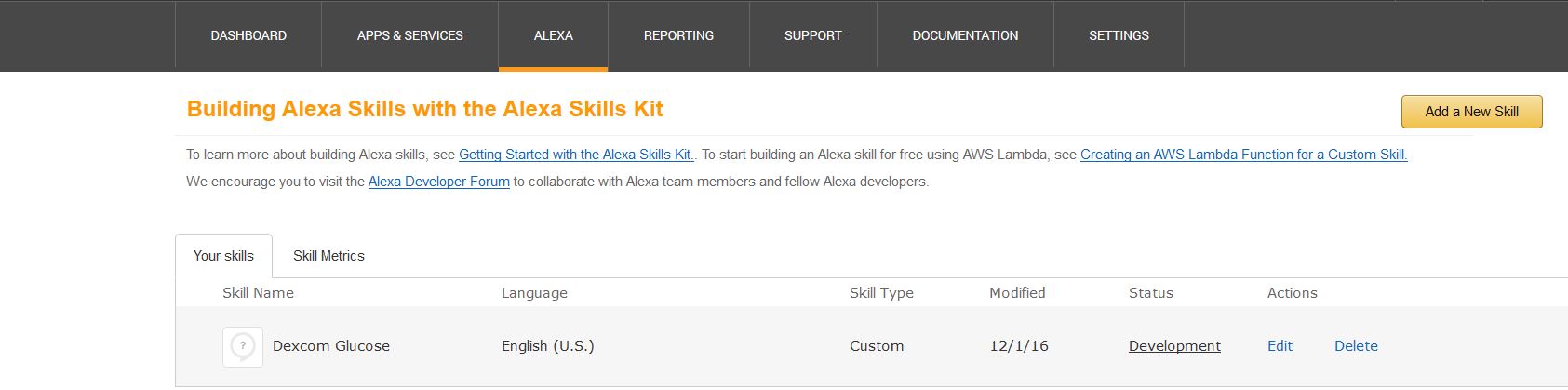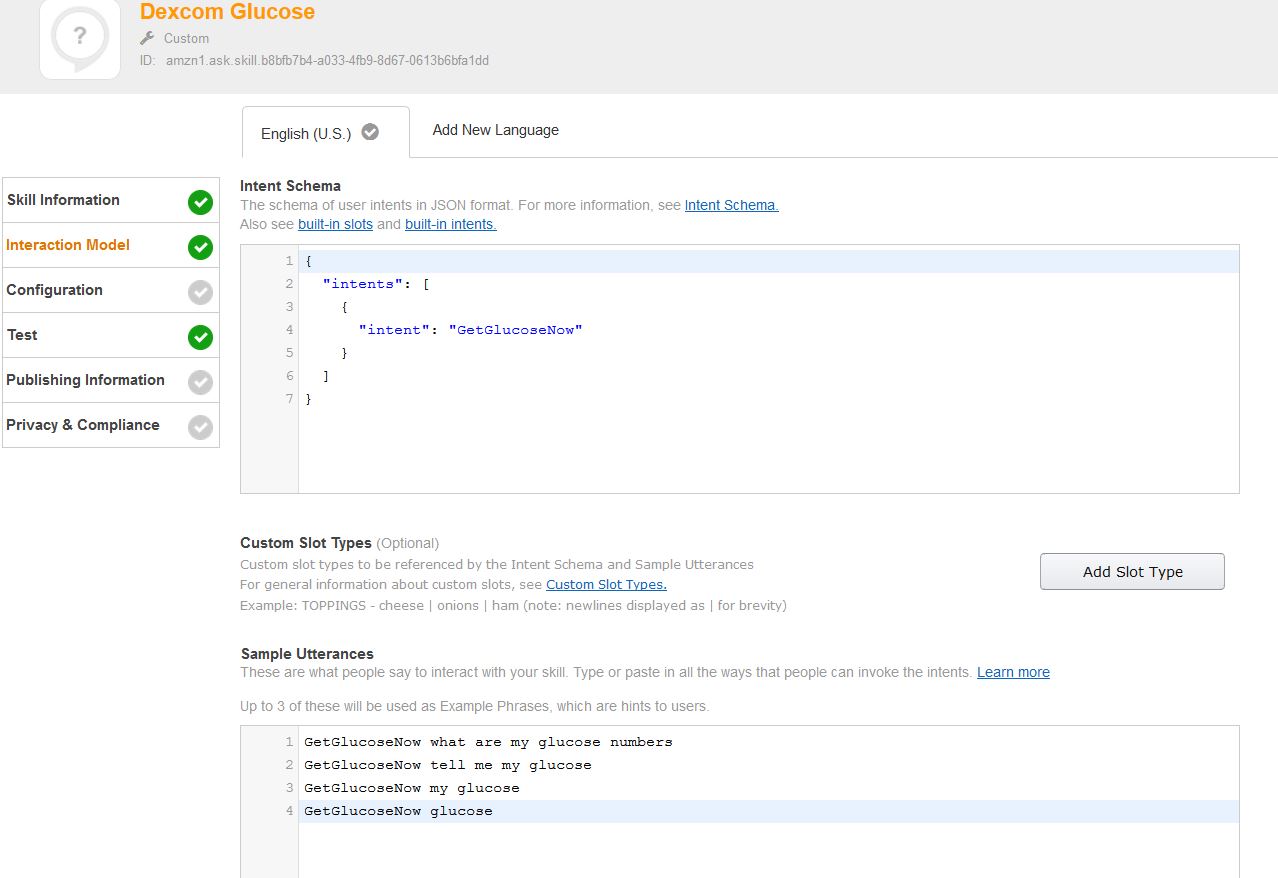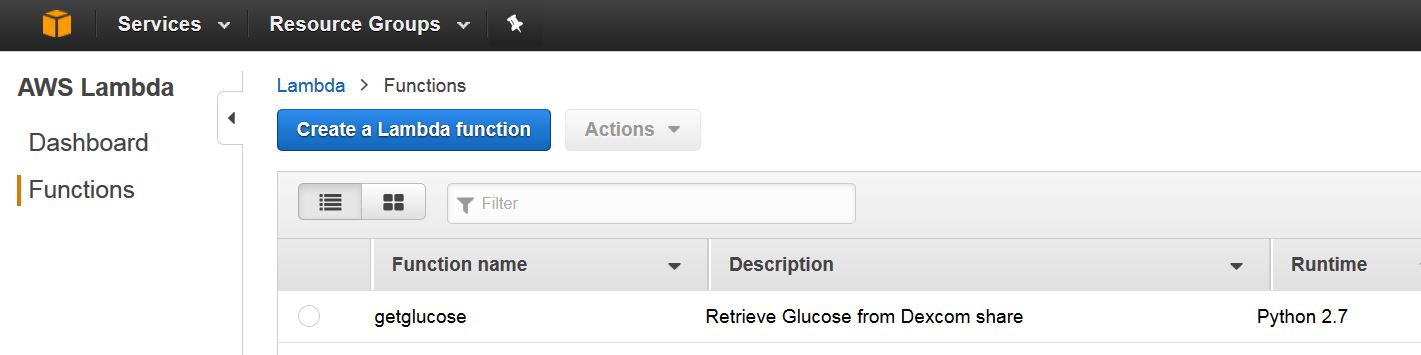Ask Dex Howto
Alexa, Ask Dex my glucose
Disclaimer
This is a DIY Developer hack not ready for the masses as a 1-click setup.
Prerequisites
- Dexcom G5
- Amazon Echo
- AWS Developer Account
- Mobile Device running Dexcom App
Setup
- Start Sharing from your mobile app
- Create a Lambda Function AWS Howto
- Select blueprint : Select Blank Function
- Configure triggers : Select Alexa Skills Kit -> Lambda
- Configure function : Set name to getglucose and Runtime to Python 2.7. Copy the getGlucose.py from the GIT repo to your lambda function
- Update the copied code and Add your username and password you use for Dexcom.com
payload ={"password": "YOUR_PASSWORD", "applicationId" : "d89443d2-327c-4a6f-89e5-496bbb0317db", "accountName": "YOUR_ACCOUNT_NAME"}- Set Lambda function Role to Create a New Role From Template and give it a name then choose Simple Microservice permissions.
- Finish with create and Note the ARN in the upper right hand corner of your function landing page. You will need this to tie Alexa to your lambda funtion.
-
Create a new Alexa Skill
- Skill Information
- Set your Invocation name to Dex, or customize!
- Interaction Model
- Copy Intent Schema from git repo
- Copy Utterances from git repo (Change these to whatever you want!)
- Configuration
- Set your Endpoint ARN to your lambda function
- Account Linking is ‘no’
- Test
- Publishing Information
- Here you can set info, graphics, text that will show up in the Alexa Skill on your mobile.
- Skill Information